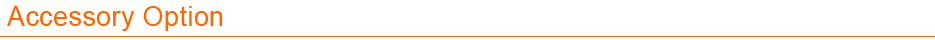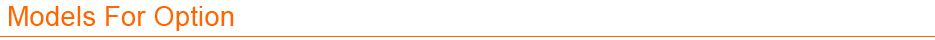Search This Supplers Products:Hotel Door Lock SystemIntelligent Home Door LockHotel Room Number PlateHotel Room Switch And SocketSmart Cabinet Lock
Keyless RFID Key Card Reader Locker Cabinet Lock With Proximity RF Sensor






- group name
- Card Cabinet Lock
- Min Order
- 1 piece
- brand name
- EPROER
- model
- EP-B102
- Nearest port for product export
- Shenzhen
- Delivery clauses under the trade mode
- FOB, CFR, CIF, EXW, Express Delivery
- Acceptable payment methods
- T/T, MoneyGram, PayPal, Westem Union, Cash
- update time
- Fri, 01 Nov 2019 10:12:29 GMT
Packging & Delivery
-
Min Order1 piece
Briefing
No Encoder Nor Software Involved, Easy Operation
Detailed
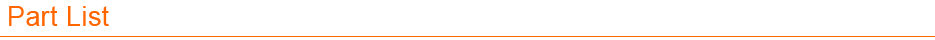
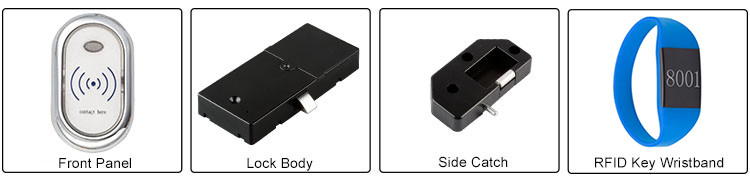
※ Like the above picture shows, a complete set of key card cabinet lock conclude a front panel, a lock body and side catch, and one wristband.
※ By default, the lock works with 125KHz ID card. If you want 13.56MHz Mifare card lock, also available.
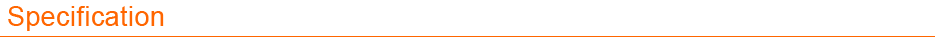
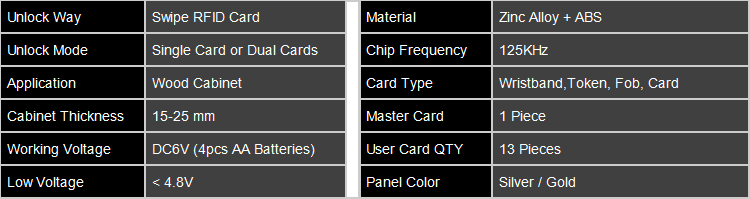
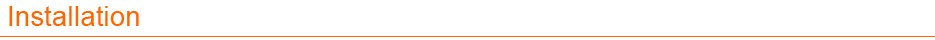
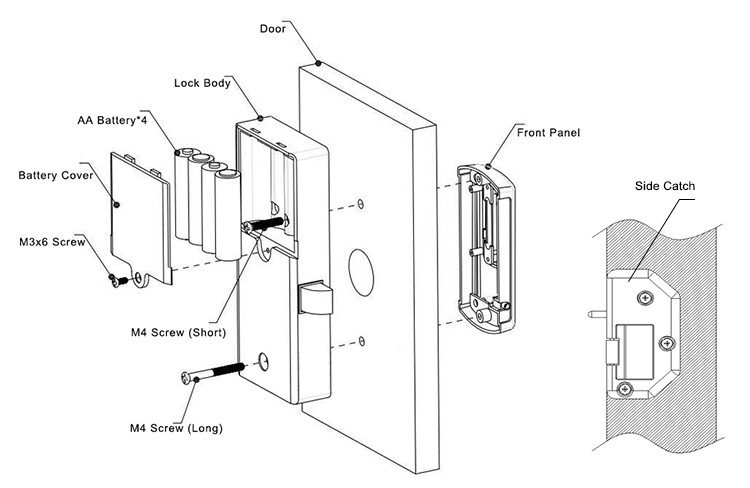
This is an example of basically how the key card cabinet lock is installed. Different models may differ a bit.
Adjust the distance from the door edge to the 3 holes according to lock model and your cabinet style.
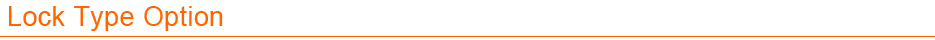
Note: Please read the introduction below carefully to see which lock type meets your requirement.
You can only choose one function in advance, you can not adjust it on your side.
#1. Auto-Lock Type
Program guest keys on lock directly in advance. After unlocking, it will lock itself (latch gets out) automatically.
By default, we send the locks with this type. (One key to unlock or two keys to unlock, you can adjust on your side)
#2. Manually-Lock Type
Program guest keys on lock directly in advance. After unlocking, the latch won't get outside automatically, you need to read guest key to lock it (latch gets out). (One key to unlock or two keys to unlock, you can adjust on your side)
#3. Free Type (Public-Use)
Don't need to program guest keys in advance. Read any blank key to lock it and read the same key again to unlock.
#4. Software Type
Use software and encoder to set cabinet number and program guest keys to unlock corresponding cabinet.